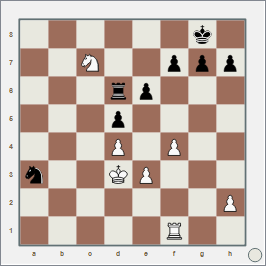2025.01.27 a)2025.02.07 b)2025.02.09 c)2025.02.10
Version R 2.19c
Extensive beta testing by Eric. This release is mostly just fixing bugs.
Downloads
- Windows:
- Version installable: InsLucasChessR02_19c.exe
- 255,245,126b - C36D49AAF1548C550867CA5D2520D35899BE2FFB88B63EE7B1831930BB915F51

- Version portable: LucasChessR02_19c.exe
- 249,717,871b - F0D4988FB51856408CD0FFEC77DAF0AC6E252E4EFE128EC6DA36DA01DB334B56
- Version installable: InsLucasChessR02_19c.exe
- Linux 64bits:
- Version installable: LucasChessR2_19c_LINUX.sh
- 440,961,227b - 02C41B2D7336665A4F6C663172131A341143EF0C5AE25CB87DBD97FB0394557A
- More info: Fresh News blog
- Version portable: LucasChessR2_19c_LINUX.7z
- 321,646,496b - E61C9FA6A15C4A046B85DFDF111D7088988A472692D482D4009482CC9562D446
- Version installable: LucasChessR2_19c_LINUX.sh
- Shortcut:
- From version 2.15 or later, Information/Check for updates
- Source/Downloads: GitHub
Added
- Databases, option to import games from Lichess and chess.com (idea by cmes).
Fixed
- Options/General configuration/Appearance 2/By default is not working.
- Translation mode, does not correctly display translations of openings.
- Index kibitzers do not work.
- Automatic scrolling to show the active variation, when dealing with large variations, the first elements are not shown.
- 2.19a Removed Delfi of the relation of fixed elo engines.
- 2.19a Tournaments between engines, Leagues, Swiss tournaments, automatic adjudication is wrong in some cases.
- 2.19b Selecting engines does not work by clicking on the headers.
- 2.19b Tournaments/Leagues/Swiss do not correctly check to adjudicate games.
- 2.19b Opening lines, right click on an empty cell shows add shortcut.
- 2.19b eBoards (by Graham O'Neill): Fix error in HOS and ICO drivers on high DPI screens.
- 2.19c By maximising the programme window, the lower part of the board is not visible.
- 2.19c Tournaments between engines, when setting limits for an opponent to resign and not using a motor referee, it does not take into account that both motors have to agree.
Updated
- Analysis, added the option of Fixed nodes to think.
- 2.19a Opening lines, the possibility to display analysis evaluations has been added. New option in the movement tree in the context menu to analyse the current movement. Option to paste PGN
- 2.19a Opening lines, shortcuts, it is possible to add shortcuts associated to the Alt 1...9 keys, in a specific cell the context menu allows you to add them, and you can go from the tool bar, right button, or through ALT + number.
- 2.19a Engines/STS, possibility to indicate an elo formula in each section.
- 2.19a Added a new button in Variations to add variants manually with the movements resulting from the engine analysis.
- 2.19c Possibility (Options/General configuration/Appearance 1) to set the main toolbar vertically to the left.
Engines
- Updated Texel, Version 1.08, Peter Österlund, https://github.com/peterosterlund2/texel
- Updated Fox, Version 1.2, Lucas Monge,
Updated translations
- Language Spanish by Lucas Monge.
- Language French by Eric.
- Language Hungarian by József Oláh.
- Language Chinese Simplified by Zoushen.